
EPFLSTILOBMarcel LeuteneggerAbout
MATLAB toolbox
Floating-point assembler hints
 |
EPFLSTILOBMarcel LeuteneggerAbout MATLAB toolbox Floating-point assembler hints |
|---|
MATLAB toolbox
Double class
Extended class
Single class
Flex99-12C correlator
Flex02-0xD correlator
Vector functions
MEX-Builder
C-MEX wrapper
FPU instructions
This page introduces floating-point assembler programming for MATLAB. It shows how to provide simple but performant routines. The source code uses the Netwide Assembler syntax. This assembler is open source and available for download at:
Refer also to the Intel 32bit architecture IA-32 instruction set reference.
The Intel FPU's manage a stack of eight floating-point registers. These registers are 80bit long and use the temporary real format with a 64bit mantissa, a 15bit exponent and a sign bit. A control word defines the calculation mode. Of particular interest are:
singledouble (MATLAB)real (default)
chop towards zero
round towards -infinity
round towards +infinity
round to nearest or even (default)
A status word flags the condition codes as for the integer unit. A tag word keeps track of register use and flags special values. The control and status word are accessible by particular assembler instructions, the tag word isn't.
All floating-point operations imply the stack top register st0. Two-operand instructions use st0 either as destination (first operand, then result) or source (second operand). Single-operand instructions use it as source or destination. Figure 1 shows an example that writes in C as:
real st1=1.0; // load operands
real st0=pi;
st0*=2.0^st1; // scale pi
st1+=st0;
st1=sqrt(st1);
r=st1;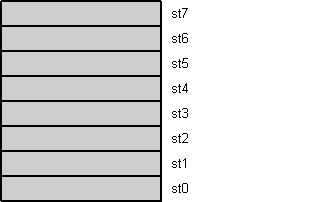
Figure 1: Floating-point register stack animation
All load instructions push the value onto the stack top. A push first decrements the stack top pointer, shown in figure 1 as register roll-up, and then loads the stack top st0 with the value. Store instructions work reversely. They first store the stack top value and then (optionally) increment the stack top pointer, shown as roll-down in figure 1.
Using the fdecstp and fincstp instructions, the stack top pointer can be decremented respectively incremented to roll another register on top. Use fxch st to swap st0 with st. Arrange the instructions carefully to avoid most of these 'no operations'.
This example shows the assembler source for the vector length function vabs:
[segment .text] [Segments]
global _fvabs
;void fvabs(double* oPr, const double* vPr,
; const double* vPi, int n)
;
_fvabs: mov ecx,[esp+16] ; n
push ebx [Prologue]
sub ecx,byte 1
js .0
fninit [Reset]
mov ebx,[esp+16] ; vPi
mov eax,[esp+12] ; vPr
test ebx,ebx [Order]
mov edx,[esp+8] ; oPr
jz .2
.1: fld qword [eax] [Group]
fmul st0,st0
fld qword [ebx]
fmul st0,st0
add edx,byte 8
faddp st1,st0 ; |x|^2
fld qword [eax+8] [Unroll]
fmul st0,st0
faddp st1,st0
fld qword [ebx+8]
fmul st0,st0
faddp st1,st0 ; |y|^2
fld qword [eax+16] [Unroll]
fmul st0,st0
add eax,byte 24 [Alternate]
faddp st1,st0
fld qword [ebx+16]
fmul st0,st0
add ebx,byte 24 [Update]
faddp st1,st0 ; |z|^2
sub ecx,byte 1 [Count]
fsqrt
fstp qword [edx-8] ; |v|
jns .1
.0: pop ebx [Epilogue]
retn
.2: fld qword [eax] ; real
fmul st0,st0
fld qword [eax+8]
fmul st0,st0
add edx,byte 8
faddp st1,st0
fld qword [eax+16]
fmul st0,st0
add eax,byte 24
faddp st1,st0
sub ecx,byte 1
fsqrt
fstp qword [edx-8]
jns .2
pop ebx
retn.code and data in .data segments. Align data elements on address boundaries that are an integer multiple of the element size.ebx, ebp, edi, esics, ds, es, fs, gs, sspush or pop instruction if followed by a memory access via the stack pointer esp.double (53bit mantissa). If you would like to use the full 64bit mantissa, you can either load the control word or initialize the floating-point unit. Initialization also resets all floating-point registers to empty.edx was updated well in advance.The floating-point unit throws a stack-overflow exception whenever an application tries to push more than 8 values simultaneously on the register stack. Because exceptions use a lot of processing time, even if masked, they slow down the execution to less than 20% of normal speed.
After computation, either clean up floating-point registers by popping all values no longer needed, or free them in reverse order with ffree st.
As shown in the C-MEX wrapper performance hints, the system memory bus bandwidth is a fraction of the internal data throughput bandwidth. Excessively writing intermediate results wastes bus bandwidth, but also adds rounding errors. Even the throughput of the first and second level cache may reach their limits if most floating-point instructions imply a memory operand.
Remind that a multiplication is many times faster than a division. A square root fsqrt or division fdiv[r][p] std,sts involves a sequence of comparisons and subtractions executed in order. In contrast, a multiplication simultaneously shifts and adds the values - no need to iterate over all bits waiting on a comparison each time.
If possible, avoid square roots and divisions. Replace multiple divisions by multiplications with the inverse.
Example 1: Multiple divisions
push ebx
mov ecx,elements
mov ebx,divisor
sub ecx,byte 1 ; avoid 'dec'
mov eax,dividends
js .0 ; rare case
mov edx,quotients
fld qword [ebx] ; load once
add edx,byte 8
.1: fld qword [eax+ecx*8]
sub ecx,byte 1 ; count
fdiv st0,st1 ; slow
fstp qword [edx+ecx*8]
jns .1
ffree st0 ; clean up
.0: pop ebx
The following code will run up to ten times faster:
push ebx
mov ecx,elements
mov ebx,divisor
sub ecx,byte 1 ; avoid 'dec'
mov eax,dividends
js .0 ; rare case
fld1 ; load +1.0
mov edx,quotients
fdiv qword [ebx] ; divide once
add edx,byte 8
.1: fld qword [eax+ecx*8]
sub ecx,byte 1 ; count
fmul st0,st1 ; multiply
fstp qword [edx+ecx*8]
jns .1
ffree st0 ; clean up
.0: pop ebx
The load and store operations were arranged to maximize pipelined execution throughput. For example, while waiting for ecx to load, ebx is already prefetched.
Modern processors all have branch prediction units to minimize the pipeline latency on conditional jumps. Nevertheless, jumps should be avoided because they consume prefetch and decoding bandwidth upon first load. Compute the condition as early as possible to maximize the chance of a correct branch prediction. Use backward conditional jumps for frequent cases (loops) and forward jumps for rare cases. Avoid the complex loop[n][z] instruction.
Don't place the counter in memory, particularly if the loop turns over in a few processor clocks. The memory latency slows down the execution speed.
Replacing a decrement dec x of the loop counter by a subtraction sub x,byte 1 saves processing time. The decrement and increment instructions cannot be pipelined. They don't modify all flags and have to wait on completion of all preceding instructions before being executed.
On recent processors, register swaps fxch st and stack rolls fdecstp respectively fincstp don't consume processing time as long as their issue rate is low.
See also the Intel Pentium 4 instruction reference and performance tuning guidelines at:
http://developer.intel.com/design/Pentium4/documentation.htm
© 2011 École Polytechnique Fédérale de Lausanne